Home
Downloads
2014+
What is IMIS 2007-2013? How can it be used by partners? We offer you some valuable tips on filling out the Project Progress Reports.

What is IMIS 2007-2013?
IMIS is a common Information and Monitoring System, used by Programme management and Lead Partners of projects being implemented within the Hungary-Romania Cross-border Cooperation Programme 2007-2013.
Main IMIS features:
• Developed specially for the needs of the ETC Programme
• Integrated Monitoring and Management IT system
• One common system for the whole Programme area
• Internet-based
• Workflow-oriented
Use of IMIS by the Lead Partners
The IMIS system has a Front Office, for the use of the Lead Partners, and a Back Office, for the use of the Programme management. It is an important implementation and monitoring tool, providing practical, technical and financial information on projects during their implementation.
Lead Partners should keep in mind that reporting is their responsibility and is done online!
After the periodical validation of expenditures (you can check the deadlines set for your project in Article 4/13 of your ERDF Subsidy Contract), E-submission of Project Progress Reports (PPR) and Applications for Reimbursement follows, in the IMIS system.
The PPR is developed and required in order to follow regularly the implementation of project activities in a given period of time (usually 4-month-periods). The report is intended to provide an overview of the project status by compiling the progresses made by all partners, also describing the inefficiencies and deviations in comparison with the planned project evolution.
Some of IMIS advantages
Offers updated information on PPR status: Under preparation, Submitted, Need amendment, Approved, Rejected
Speeds up the payment process: if the PPR is submitted within deadline and containing all the necessary information on the actual progress made within the given period, the JTS can approve it and initiate the payment process in a very short time.
Gives updated information on financial progress:
• Planned amounts, Previously reported amounts, Current report, Accumulated amounts
• Project budget by partners, by budget lines.
• Each Progress Report presents in detail the undertaken activities during the reported period.
Tips on submitting the periodical PPRs
1. What is the difference between the Summary of project activities from start and Summary of achievements in period section of the PPR?
While the Summary of project activities from start should provide an overall “story” about the project, the Summary of achievements in period should contain the detailed description of the progress made in a given reporting period. These sections must provide descriptive information regarding actual impact of the project on project target groups, added value and real benefits.
2. Operation of the partnership section
Do not forget to provide information on the activities of each partner, including management activities and the operation of the partnership (including problems incurred and solutions found).
3. Differences and deviations in terms of activities/outputs sheet
This section needs to be completed any time differences appear during the implementation of the project resulting in delays or modifications of any sort (including the fact that the original payment forecast was not met), describing the justification of the problems incurred and the measures taken to overcome them.
4. Activities/ Other activities sheets
Each project has a certain set of activities to be performed in line with Annex 1 to the ERDF Subsidy Contract (Sheet IV.1-2 of the Application Form). Opening the Sheets to fill in/Activities or Other activities row it is possible to update the information about the activities carried out in the given reporting period.
You can see in the Activities (All) table all the activities belonging to the project (ID of the activity, name, start date and end date of the activity status of the activity). This section needs to be completed individually paying special attention to the Deliverables/Outputs connected to each activity. These also need to be quantified in line with Outputs/Results defined within the activity packages.
Advice: do not forget to update the status of these activities (not started yet, in progress, completed).
In case of events/trainings/practices always describe their location, dates and the number and type of participants/target groups, the method of their selection and the results of activities, etc., in case of printed materials or media appearances define the type of materials produced, their number, target groups as well as the number of persons reached calculated based on actual data, etc.).
Do not forget to introduce data on the Single tenders / Public procurement procedures carried out by all partners in the given reporting period under the Other Activities/ Single tenders / Public procurement tender procedures row.
5. Indicators
The progress made in reaching the predefined indicator values have to be recorded into IMIS on an ongoing basis. The increases indicated have to be in line with the activities performed during the given reporting period. The last Project Progress Report should contain a detailed description on the fulfilment of indicators (either by including the descriptions in the Report or by preparing a separate declaration), indicating the documents which are available to back up the values reached.
6. Expenditure in the reporting period and revenues
The expenditures incurred on partner level within a given reporting period must be recorded by main budgetary lines indicating also the potential revenues arisen during the implementation of the project, on the basis of the Declarations on Validation of Expenditure issued by the relevant first level bodies.
In line with the Project Implementation Handbook Reports must be submitted to the JTS even if there is no expenditure certified in the relevant period at the level of neither of the partners. Failing to provide information on the progress of the project is a serious breach of the ERDF Subsidy Contract.
7. Previous Applications for Reimbursement
Very often the information on the transfer of ERDF funding to the PPs from PPR1 onwards is not available, therefore the JTS has to ask for completions. You can avoid this, by filling in the relevant section with information regarding the date and the amount of the ERDF transfer toward the partner for the previous reporting period. In addition, the corresponding copy of the bank statement covering the corresponding amount needs to be provided and uploaded to IMIS.
REMEMBER: Before the submission of the PPR do not forget to update the respective information about the project outputs, results and benefits on each PPs website and on the Project website, if it was developed. In addition, pay special attention to the quality of the materials and the texts uploaded; avoid spelling, translation or formulation mistakes at all times. All language versions must be updated as to reflect the actual progress made.
Documents to be submitted
All samples of printed and electronic outputs/deliverables developed in the frame of the project have to be submitted to the JTS at the time of submission of regular Progress Reports, but no later than together with the Final Progress Report mainly through the IMIS system.
Materials to be attached in case of Information and publicity activities:
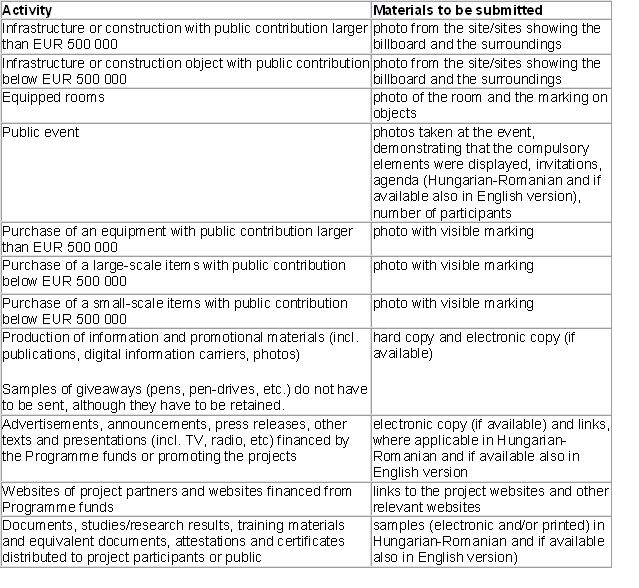
For details on using the IMIS System and reporting, look for Project Implementation Handbook and annexes, Annex 7, User Manual FO_LP and the Visibility Guide for Projects, available in the Downloads section of the Programme website:http://huro-cbc.eu/en/download.